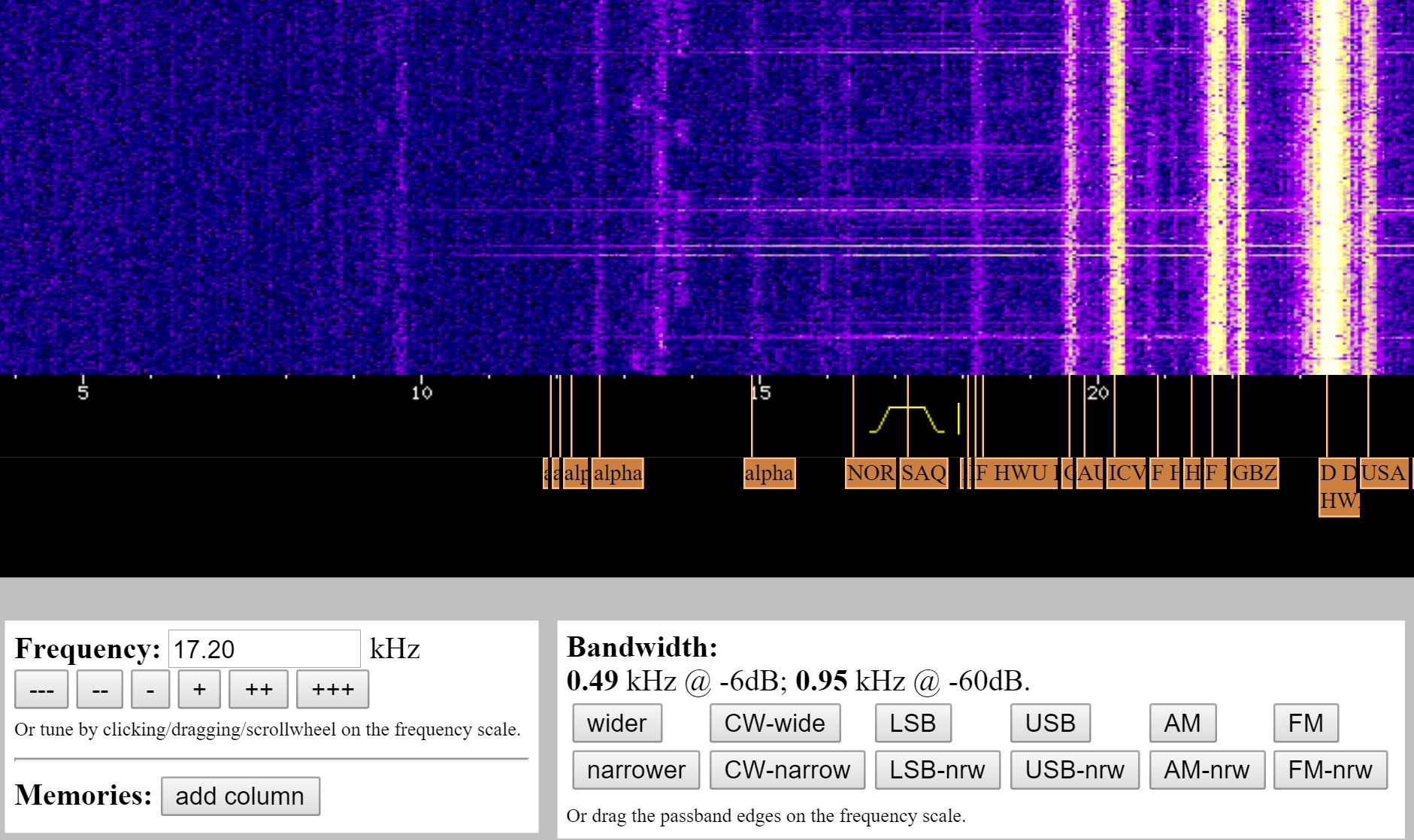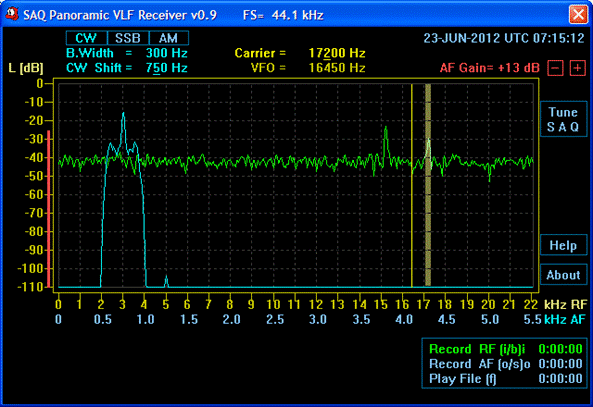Radio receivers
Only a few radio receivers on the market can receive the SAQ’s frequency of 17.2 kHz directly, usually special and expensive receivers. The most common solution for the reception of the SAQ is to use a converter, which converts the signal at 17.2 kHz to a frequency that can be received on a receiver that is at hand.
Internet receivers
In Twente in the Netherlands there is a receiver of long wave, medium wave and short wave signals, continousely transmitting these signals on the internet.
Follow these instructions to listen to SAQ:
1. Goto the webpage http://websdr.ewi.utwente.nl:8901/
2. In the field “Waterfall view” click on “max in”
3. In the field “Bandwidth” click on “CW-narrow”
4. In the field “Frequency” enter 17.2 kHz (use dot) and hit the Enter key.
Good luck!
Reception using a spectral analysis program
In recent years, a different solution to the reception of the SAQ has become increasingly common in listening to the reports, namely using a standard PC with a sound card with a computer program for spectral analysis. Sound cards are designed to handle frequencies up to about 24 kHz. Moreover, it turns out that sound cards often have a very low noise level, -100 dB or better, which means that an antenna can be connected directly to the sound card’s input signal without any additional amplifier.
There are several spektralanalysprogram for free download via the Internet.
SAQrx is a program that is free to download and easy to use.
Wideband VLF spectrogram
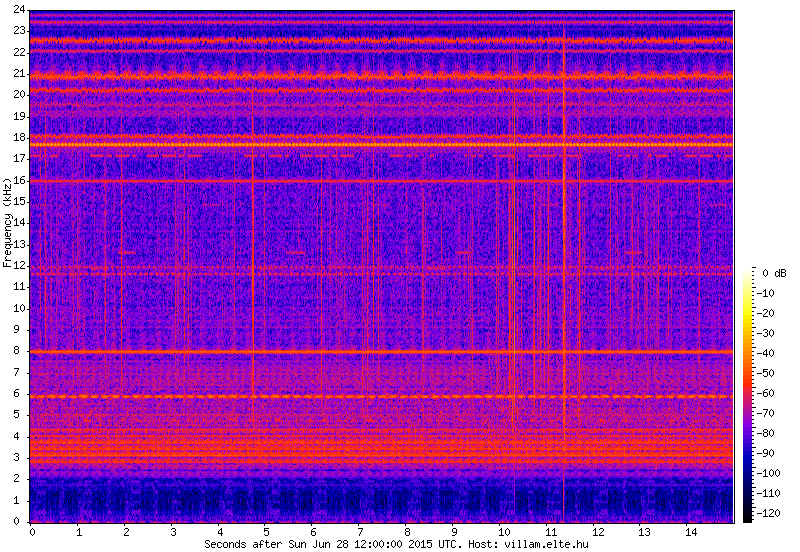
There are receivers around the world who regularly outputs a 15 second “snippet” of the received signals in the frequency range up to 24 kHz on the Internet. Here you can “zap” around and see how the SAQ transmitter reaches different parts of the world.
Reception using an audio editor
Dogs, cats, rats and bats can hear the SAQ transmissions using just an antenna connected to a pair of headphones, in principle. For us humans the 17200 Hz tone is usually too high to perceive. However, we can use an audio editor program to make the tones audible. Here is how it can be done with Audacity; other audio editing software may work fine as well:
(1) With an antenna connected to the microphone jack of the computer, make a recording of the SAQ transmission using the Audacity program. A sample rate of 48000 samples per second is preferred but any sample rate at or above 44100 samples per second will work. Save the recording to a .wav file.
(2) Select the entire waveform using Select → All. Then look at the frequency spectrum of the recording using Analyze → Plot Spectrum. Expect to find a sharp peak near 17200 Hz:

(3) Depending on your location there will likely be noise and other VLF transmitters on the air as well. Therefore create a filter that suppresses everything except 17200 Hz. Use Effect → Filter Curve EQ and create a filter looking like this:

(4) Apply the filter and inspect the spectrum again. The 17200 Hz peak should now be more pronounced and frequencies above and below will be suppressed.
(5) Optionally, use the Effect → Notch Filter, Effect → High-Pass Filter and/or Effect → Low-Pass Filter to further suppress parts of the spectrum that are below and above 17200 Hz.
(6) Now convert the 17200 Hz to an audible frequency: Use Effect → Change Pitch, specifying from=17200 and to=750. Tick the “Use high quality stretching” box. Click Apply. The conversion may take a few minutes to complete. You should then be able to do View → Zoom → Zoom In repeatedly until you see a waveform looking like this, showing visible Morse code:

(7) Play the resulting track. If all went well, you can now enjoy the SAQ transmission as 750 Hz tones.
If you want to copy the Morse code to text, but you find the 15 WPM speed a bit fast, you can easily slow it down with the Playback Speed control. Alternatively you can copy the Morse code by reading it visually directly from the displayed waveform.
The quality of the end result depends on the quality of the recorded signal of course. There are many factors to consider: A more efficient antenna helps. Being outdoors is better than indoors. On a hilltop is better than in a valley. Be away from power lines, solar panel installations, anything electrical really. The computer itself may be a source of interference, so keep it away from the antenna. Run the computer on battery. Use microphone input rather than line input. Configure the sound device for maximum gain.
If the signal is weak, a high-end external sound card may help. Or, an audio preamplifier as described in the next section.
A tuned preamplifier for 17200 Hz
If the signal is very weak, perhaps because you live far away from SAQ, you may try using a preamplifier to boost the signal from SAQ. The output from the preamplifier can be fed to a radio receiver, or to the audio interface of a computer.
Here is a photo of, and circuit diagram of, a resonant preamplifier that you can build. It is tuned to boost the 17200 Hz SAQ carrier wave. It needs a good external antenna and a good earth to operate correctly.


The dual OpAmp is an Analog Devices AD8397, it is low noise and high bandwidth. The power supplies are +4 volts and -4 volts but the preamplifier will work from +- 3 volts to +- 5 volts. It is best powered by batteries to keep noise low.
The ferrite transformer is there to isolate the external antenna and earth from the preamplifier. It is also part of the resonant circuit. If you build this preamplifier you should try to adjust the number of transformer secondary turns so that the circuit resonates at 17200 Hz – the SAQ carrier wave frequency.
The antenna
For receiving SAQ you may try using a loop antenna. To construct one is quite simple in principle – take insulated copper wire and wind it around some support – here is a backpacker’s design:

In this case 20 turns of 4-wire cable was used. By connecting the individual wires in series, as shown below, this effectively becomes 80 turns:

If the microphone input does not tolerate a “microphone” having very small internal resistance (as the loop antenna will have), it may be necessary to include a series resistor.
You can find many designs of this kind on the internet – try searching with keywords such as VLF, loop and antenna. Or, replace the loop keyword with ferrite to find a different kind of design.
Antennas of these types are directional. If you think of the winding as a wheel, then the axis of the wheel shall not point directly towards the SAQ transmitter. The received signal will be at its strongest when the axis points 90 degrees away from the transmitter.
Curiosities
If you want to see a receiver of a different kind, take a look at Jim Moritz’ mechanical receiver.
How does it sound like when you receive a SAQ transmission?
SAQ sends Morse code (combinations of short and long pulses) with an unmodulated carrier. This means that you normally do not hear a tone, but more likely a variation of noise on the transmission frequency 17.2 kHz. Receivers for telegram traffic are normally equipped with a so-called beat oscillator, which allows the carrier is audible in the receiver.
The tuning (alignment) of the alternator before a transmission can be challenging. If not “reaching all the way” during the tuning, it may result in a “sound” at the reception characteristic of a machine transmitter: Morse characters sound like “chirp-chirp”, and not as clean “beep-beep” as desirable.
Tips & comments
We are better at transmitting than receiving, so we would love to hear your tips and comments to help everyone to a successful reception of the SAQ. Mainly we want corrections of factual errors. Moreover, we want to exchange experiences and knowledge on the reception. Is it necessary to protect the sound card from damage via antenna, and if so, how? Is there a sound card that does not work for the reception of the SAQ? What other pitfalls to be avoided?
Tips on simple antenna designs as well as tips on other tools to receive SAQ (eg, a single converter) is of course also welcome.
Write to us in our Forum.